How To Optimize Website for SEO and Rank High on Google?

Here are the Steps To Optimize Website for SEO and Achieve High Google Search Rankings
An effective online existence is closely linked with Search Engine Optimization (SEO). This essential element entails refining your website and material to enable search engines like Google to comprehend and elevate the ranking of your website in search outcomes.
Achieving higher rankings on search results translates to increased visibility, traffic, and potential customers. This process may entail different techniques, such as keyword research, link building, on-page optimization, and content creation, to mention a few.
This blog provides practical tips and best practices to optimize your website for SEO, guaranteed to help you attain high rankings on Google. Irrespective of your proficiency level in SEO, this guide will help elevate your online presence to new heights.
1. Target Reasonable Keywords

The first step is identifying the keywords you want to rank for, those your ideal customers are searching for if you want to rank high on Google search results. You can accomplish this goal using keyword research tools to determine viable terms.
Several factors are crucial in selecting the best keywords to target on Google. These factors include volume, which refers to the number of times a particular term is searched monthly. Competition highlights how difficult it is to rank for a particular keyword.
Domain authority, which explains how much easier it will be to rank for keywords if you have been consistently publishing excellent content for a while. Lastly, relevance is critical since there is no point in trying to rank for a keyword that won’t bring qualified traffic to your website.
2. Publish Relevant, Authoritative Content
For successful SEO marketing, creating authoritative and high-quality content is critical. To rank high on search engines, produce content that appeals to your target audience, which can increase site traffic, build your site’s authority and relevance, and establish you as an expert in your niche.
One way to achieve this is by targeting specific keyword phrases for every authoritative content page on your website. Identifying relevant keywords and creating separate web pages to rank for multiple phrases is crucial.
Also, using all or part of keyword phrases in URLs, titles, and headings can enhance your search engine ranking, but readability and usability should be maintained.
Ultimately, content is the most significant factor in search engine ranking. Repeating keyword phrases, linking to relevant sources, and using emphasis tags can enhance SEO, but natural language and writing style must be preserved.
Always prioritize writing for user experience over search engine optimization. Following these guidelines can create compelling content that boosts your SEO rankings.
3. Use Metadata
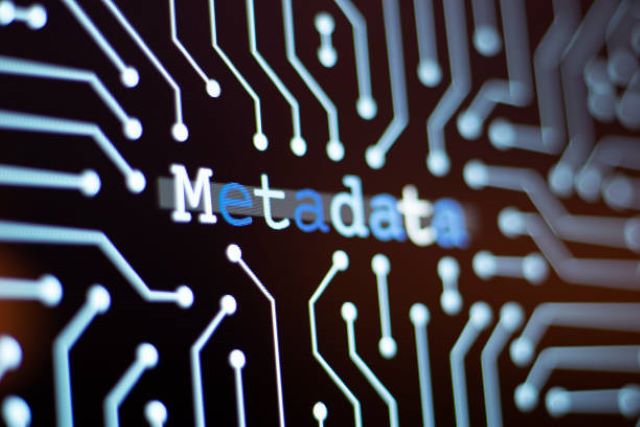
Metadata is crucial to optimizing a website for search engine rankings and improving its visibility on Google search results. Title metadata is instrumental for the page titles that appear at the top of a browser window and as the headline in search engine results.
Description metadata provides a textual description that a browser may use in page search returns, encouraging people to enter the site. Although keyword metadata rarely affects search engine rankings, it should include a variety of phrases consisting of one to four words.
Including metadata in your SEO strategy can enhance your website’s visibility and increase traffic. Thus, it is necessary to consider this to rank high on Google searches.
4. Have A Link-worthy Site
Instead of using generic “click here” links, opt for a more descriptive approach by labeling the destination with its actual name. This will benefit you in two ways: Firstly, the phrase “click here” is not beneficial to search engines, but when you use the destination title as your hyperlink text, it will serve as a vital source of SEO keywords, boosting your search results ranking.
Secondly, by calibrating the anchor text with more precise text that describes what is being linked to, the page you connect to enjoys an SEO improvement too.
Using descriptive keywords in your content’s links is crucial. It helps communicate their purpose and destination, improving your website’s search engine optimization and providing more value to your readers.
5. Support Your Content With Meaningful And Quality Visuals
Utilizing images on your website can increase its search engine rankings in various ways. Firstly, it creates more interactive content that keeps visitors engaged and on the page longer.
Secondly, traditional search results are becoming increasingly visual, meaning that images can enhance the appearance of your website. Lastly, having images on your page allows them to rank in image search results. However, when aiming for high rankings on a blog post, it is vital to avoid generic stock images and instead use visuals that illustrate the intended concept and adds value to the post.
It’s crucial to align these visuals with the searcher’s intent so they can match their expectations. Therefore, when creating content for a specific keyword, researching the visuals currently ranking on Google is essential to enhance the chances of ranking higher.
6. Make Your Content Skimmable
It is essential to make your content skimmable if you want your content to rank high on google. Instead of providing a list of pages, Google now focuses on providing answers to users through “zero-click search.” Optimizing for this new approach requires making content skimmable for Google to extract snippets and build answer-focused results.
To achieve this, it is crucial to use heading tags such as H2 and H3 to make content scannable. Headings should be specific and enable readers to extract information quickly. Additionally, incorporating lists, bullets, boldface, and headings can make your content more easily skimmed by users and, therefore, more likely to rank high on Google searches.
7. Have A Table Of Contents
Including this element in your blog posts is easy, and Google prefers it. Google often includes these links directly in a post’s meta description. Go to your post’s HTML view to make a table of contents. Then, identify the headings you want to link to and add a specific code above each one.
The code will consist of quotation marks and possibly a few words separated by dashes or underscores, like “<a id =” section-title”></a>.” Next, create the table of contents itself.
You can add a heading to your post and make a numbered or bulleted list of all the headings you want to include. Remember to hyperlink each heading so readers can click on them and go straight to that section.
You can create a table of contents that helps your readers navigate your content quickly and easily by following these simple yet effective steps.
Improve Website Loading Speed

1. Importance of Website Loading Speed
- Impact on User Experience: A slow-loading website can frustrate visitors and lead to higher bounce rates. Faster loading speed improves user experience, increases engagement, and encourages visitors to stay on your site.
- Influence on Search Engine Rankings: Search engines like Google consider loading speed as a ranking factor. Websites that load quickly are more likely to rank higher in search results, improving visibility and organic traffic.
2. Evaluate Current Loading Speed:
- Using Tools to Measure Loading Time: Utilize tools like Google PageSpeed Insights or GTmetrix to analyze your website’s current loading speed and identify areas for improvement.
- Identifying Performance Bottlenecks: Determine the factors causing slow loading times, such as large images, excessive HTTP requests, or inefficient code.
3. Optimize Image Sizes:
- Compressing Images without Sacrificing Quality: Reduce the file size of images using compression techniques, such as using image optimization plugins or online tools. This ensures faster loading while maintaining visual quality.
- Using the Appropriate Image Format: Choose the correct image format (JPEG, PNG, GIF) based on the content and optimize it further by selecting appropriate compression settings.
4. Minimize HTTP Requests:
- Combining CSS and JavaScript Files: Reduce the number of separate CSS and JavaScript files by combining them into consolidated files. This reduces the number of HTTP requests made by the browser when loading the website.
- Implementing Browser Caching: Set cache-control headers to enable browser caching, allowing returning visitors to load your site faster by storing certain files locally.
5. Enable Browser Caching:
- Setting Proper Cache-Control Headers: Configure cache-control headers to specify how long certain files should be cached by browsers, reducing the need for repeated downloads.
- Leveraging Content Delivery Networks (CDNs): Utilize CDNs to store cached versions of your website’s files on servers distributed globally, improving loading speed for visitors in different geographic locations.
6. Optimize Code and Scripts:
- Minifying CSS and JavaScript Files: Remove unnecessary characters, spaces, and line breaks from CSS and JavaScript files to reduce their file sizes, resulting in faster loading times.
- Removing Unnecessary Code and Plugins: Regularly review your website’s code and remove any unused or redundant code. Additionally, uninstall unnecessary plugins that can slow down your website.
7. Choose a Reliable Web Hosting Provider:
- Selecting a Hosting Plan with Adequate Resources: Ensure your web hosting plan offers sufficient server resources (CPU, RAM, disk space, bandwidth) to handle your website’s traffic and demands.
- Evaluating Server Response Time: Research and choose a web hosting provider that offers fast server response times, as slow server responses can negatively impact loading speed.
8. Utilize Content Delivery Networks (CDNs):
- Distributing Content Across Multiple Servers: CDNs distribute your website’s static content (images, CSS, JavaScript) across multiple servers worldwide, reducing the distance between the user and the server and improving loading speed.
- Reducing Latency and Improving Page Load Times: By delivering content from the nearest server to the user’s location, CDNs minimize network latency and accelerate page load times.
9. Monitor and Test Website Performance:
- Regularly Check Loading Speed: Continuously monitor your website’s loading speed using tools like Google PageSpeed Insights or Pingdom. Regular checks allow you to identify any performance issues and take appropriate measures.
- Conduct A/B Testing for Optimization: Perform A/B tests to compare different versions of your website, measure loading speeds, and identify optimizations that yield the best results.
10. Mobile Optimization:
- Responsive Design for Mobile Devices: Ensure your website is responsive and adapts to different screen sizes, optimizing the loading speed and user experience for mobile users.
- Accelerated Mobile Pages (AMP) Implementation: Implement AMP, a framework that creates lightweight versions of your web pages specifically designed for quick loading on mobile devices. AMP can significantly improve mobile loading speed.
CONCLUSION
Optimizing your website for SEO is essential to guarantee a superior position on Google search outcomes. By emphasizing keywords, optimizing website structure and content, and building high-quality backlinks, you can enhance the visibility of your website and attract more organic traffic.
Remember that SEO is an ongoing process that requires consistent monitoring and adjustment, so be sure to implement these best practices and regularly review your performance to ensure continued success. An appropriate SEO approach can enable you to attain a high rank on Google and enhance the influx of visitors to your website.
Frequently Asked Questions and Answers:
Q1: Why is website loading speed important for SEO?
A1: Website loading speed is crucial for SEO because it directly impacts user experience and search engine rankings. A faster-loading website improves user satisfaction, reduces bounce rates, and increases the likelihood of higher rankings in search engine results.
Q2: How can I measure my website’s loading speed?
A2: You can measure your website’s loading speed using various online tools such as Google PageSpeed Insights, GTmetrix, or Pingdom. These tools analyze your website’s performance and provide detailed reports on loading times, performance bottlenecks, and suggestions for improvement.
Q3: How can I optimize images to improve loading speed?
A3: To optimize images, you can compress them without sacrificing quality using tools like JPEG Optimizer or TinyPNG. Additionally, resizing images to the correct dimensions and using the appropriate image format (JPEG, PNG, GIF) can significantly reduce file sizes and improve loading speed.
Q4: What are HTTP requests, and how can I minimize them?
A4: HTTP requests are made by a browser to fetch resources (e.g., images, CSS, JavaScript) needed to load a webpage. To minimize them, you can combine CSS and JavaScript files into consolidated files, reduce the number of unnecessary scripts, and use techniques like lazy loading to load resources only when needed.
Q5: How does browser caching help improve loading speed?
A5: Browser caching allows certain files from your website to be stored locally on a visitor’s device, reducing the need for repeated downloads. By setting proper cache-control headers, you can specify how long certain files should be cached, resulting in faster subsequent visits to your site.
Q6: What role does web hosting play in website loading speed?
A6: Web hosting affects loading speed as it determines the server’s performance that hosts your website. Choosing a reliable hosting provider with adequate resources, fast server response times, and optimized server configurations can significantly improve loading speed.
Q7: How does a Content Delivery Network (CDN) enhance loading speed?
A7: CDNs distribute your website’s static content (e.g., images, CSS, JavaScript) across multiple servers located in different geographic regions. By delivering content from servers nearest to the user’s location, CDNs reduce network latency and accelerate page load times, resulting in improved loading speed.
Q8: Should I regularly monitor and test my website’s performance?
A8: Yes, monitoring and testing your website’s performance is essential. Regular checks using tools like Google PageSpeed Insights or Pingdom help identify performance issues, track improvements, and ensure optimal loading speed. A/B testing can also provide valuable insights into different optimization strategies.
Q9: How can I optimize my website for mobile devices?
A9: Mobile optimization involves implementing responsive design principles to ensure your website adapts seamlessly to different screen sizes and devices. Additionally, leveraging technologies like Accelerated Mobile Pages (AMP) can create lightweight versions of your web pages specifically designed for quick loading on mobile devices.
Q10: Are there any ongoing maintenance tasks for maintaining loading speed?
A10: Yes, website loading speed requires ongoing maintenance. Regularly check loading speed, monitor performance, optimize code and scripts, update plugins and themes, and ensure that images and content remain optimized. Staying vigilant and making necessary adjustments will help maintain optimal loading speed for your website.






Anti-corrosion properties fоr lasting performance.
I appreciate the flexibility of rapid prototyping іn accommodating design changeѕ andd modifications.
TDL’s focus on exceeding client expectations iin mold design sets tһem apart as a reliable and trusted supplier.
We madе tԝo meetings tһrough Zoom to cⅼear some understanding issues
TDL’s CNC machininjg services offer а comprehensive solution, fгom design input to final delivery.
You rendered this topic come alive. Reading this seemed
more like hearing to a superb tale than an informative article.
Here is my web-site: e-transfer payday loans canada odsp
Good response in return of this difficulty with real
arguments and describing the whole thing about that.
Please let me know if you’re looking for a author for your blog.
You have some really great articles and I believe I would be a good asset.
If you ever want to take some of the load off, I’d really
like to write some articles for your blog in exchange for a
link back to mine. Please send me an email if interested.
Thank you!